| Copyright © 1997-2024, Scott A. Craig, All Rights Reserved |
DECALS
|
Decals provide a means for adding detail to a model that we frequently would never
be able to paint ourselves. They additionally add color to a model and make
it more interesting and realistic than it would look without them.
Decals are also an excellent way to turn an otherwise well-done model into a sloppy
looking mess. Poorly done decals ruin the appearance of a model. Decals
that are folded or creased, decals that do not properly follow the contours of the
surface or lay down properly over areas of detail do more harm than good and can
ruin the work that you put into a model.
This document will describe the method that I use for decals. As with all
aspects of modeling the method that you use may vary. The important thing
for you to do is to find a method that works for you and stick with it. I'll
mention a few things here that others do that I don't and I'll mention a few things
that I do that others may disagree with. That's fine, and it doesn't matter
because this is the method that works for me.
If your surface is flat spray a couple of coats of clear gloss over it before
adding your decals. You can always add a coat of clear flat afterwards to
restore the flat finish. Once that is done run your hands over the surface
and feel for areas that are still grainy. If you find any touch them up with
some more clear gloss before proceeding.
Always allow your surface plenty of time to cure before starting to add your decals. I
normally allow at least 24 hours and if the weather is humid I'll increase that to 48 hours.
Plan how you will do the decals. Make sure you have places to put your hands to
hold the model without grabbing a decal that hasn't set or it will be ruined. Also
make sure you have a way to lay the model down without messing up other decals. I
am right handed so I usually start at the left and work to the right. If there are
several decals close together I'll skip one so there is room for me to work in between them.
Work slow. Take your time and get your decals right. You do not have to finish
them all right now, and the time and effort you take in getting the decals right will be
time well spent.
Put a couple of ounces of water in a small dish and add a drop of dishwashing
detergent. The soap decreases the surface tension of the water and allows the decals
to slide easier. The water should be room temperature, not too cold and not too hot.
Trim the decal from the backing paper. In most cases you do not have to trim very
close because the printers will have left a very thin border around the decal and the rest
is just backing paper. If you look at the decal sheet under a strong light you can
see the borders around the decals. I prefer to use curved-tip scissors for trimming
decals because they are usually printed very close together and curved scissors allow you
to cut curves mush tighter than straight scissors.
Grab the decal by the backing paper (NOT the decal itself!) with your locking tweezers,
and soak it in water for about 20 seconds. Hold it on a paper towel for a few seconds
to allow the excess water to be pulled off. Then carefully make sure the decal will
slide on the backing paper. If it doesn't just wait a few seconds and it should
loosen up. DO NOT force it. If it doesn't want to slide you are better off
waiting or soaking it in water for a few more seconds.
This is one of the areas where I disagree with most modelers. Most modelers swear
by MicroSet by Micro Scale Industries or some similar solution. I do not like it at
all. MicroSet is supposed to cause the decal to soften and conform to the surface
better. This it does. It is also supposed to allow the decal to move
easier. I have found this to be the exact opposite. On areas where I have used
MicroSet the decal will barely move at all, and I do not like that. I have also had
some instances where MicroSet has caused a gloss coat of Future to turn white. I
personally do not use MicroSet, I just use water.
With the decal still on the backing paper, place it right beside where it needs to be on
the model, not right on top of where it needs to be but right beside where it needs to
be. This is one area where leaving space between decals is important. Start
sliding the decal off the backing paper and onto the model, and when the edge of the decal
is on the model stop. Hold the edge of the decal on the model with a Q-Tip, finger
tip, or something else soft and then slide the backing paper out from under the decal.
If the decal is not straight at this point do not worry about it! Just get it close
to where it needs to be.
If the decal is floating on a layer of water you need to get it out now. Put a
Q-Tip against the edge and it will pull the water out from under the decal.
Use a small paint brush to coax the decal into the proper position. Be gentle and
try to push against the edges of the decal (yes, the edges do stick up enough that you
can push them around). If it doesn't want to slide, dip your paint brush in some
water and then put it against the edge of the decal. Capillary action will pull
some water underneath the decal and then it should slide. The dishwashing detergent
that was added to the water earlier allows the decal to slide easier.
Once the decal is in its proper position, use a Q-Tip to squeeze the water out from
underneath it. I prefer to roll the Q-Tip across the decal as opposed to pushing
it across the decal. This helps prevent the decal from moving. If it does
move, and they frequently will, just gently push it back into position. If it
won't slide just use your paint brush to get a little water underneath and it will.
Once the decal is in position and the water squeezed out from under it, use a paintbrush
to coat the decal with MicroSol or something similar. I am a big fan of MicroSol
(which is not the same as MicroSet) and it will cause the decal to soften and conform to
the surface. It will pull a decal down over even highly-detailed surfaces such as
raised rivets. Sometimes multiple applications of MicroSol are necessary to get
the decal to pull down properly, and if that is the case allow the solvent to dry
thoroughly (about an hour) between applications.
IMPORTANT NOTE!!! After applying MicroSol the decal will frequently
wrinkle badly. DO NOT PANIC! The wrinkles will go away as the solvent
dries. Also important is that while the decal is soft you should never touch
it. It is almost like paint at this point and touching the decal will almost
certainly ruin it. This is another reason I like to leave plenty of working room
between decals.
Work on one section at a time; the side of a fuselage or car. Once that area is
complete, check the decals thoroughly for problems. Make sure that all the decals
conform to the surface properly and that there are no bubbles or creases that need to be
fixed. Once you are certain that there are no problems, look over it again and fix
the ones you missed. Finally spray a thin coat of clear gloss over the area. This
will help protect the decals against clumsy hands and whatever you have the model laying
on as you move on to the next area. You must make CERTAIN that there are no decal
problems before applying a clear coat because they cannot be fixed once the clear coat
has been sprayed.
COMMON PROBLEMS AND SOLUTIONS
Date of last revision: May 21, 2005 |
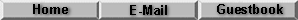
Copyright © 1997-2024, Scott A. Craig, All Rights Reserved